AI Code Converter
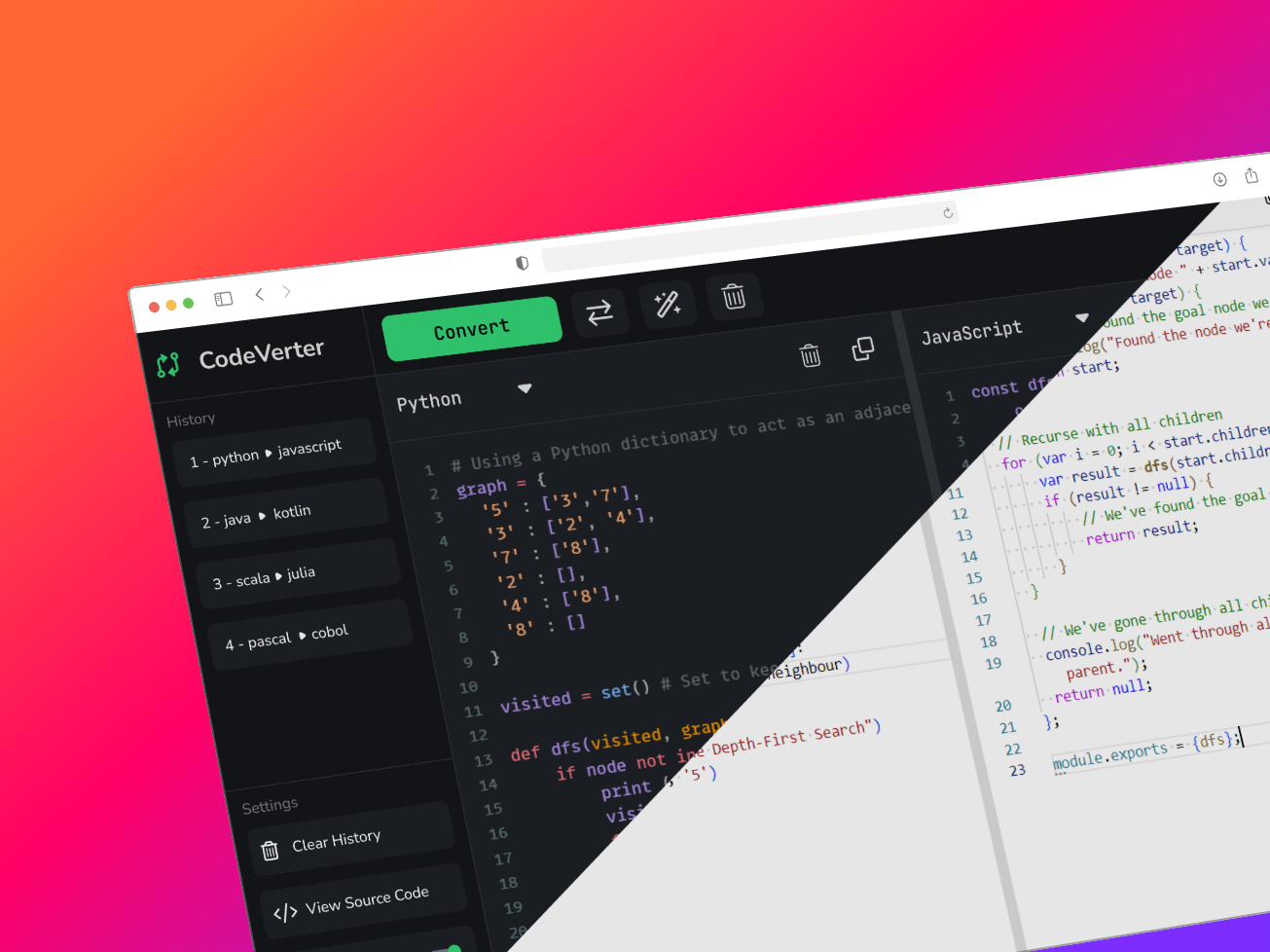
Overview
AI Code Converter is a web application that enables developers to effortlessly translate code snippets between different programming languages. Built with the MERN stack and integrated with the ChatGPT API, it provides accurate and context-aware code translations in a user-friendly interface.
Objectives
- Simplify code translation between programming languages.
- Provide an intuitive UI for quick and efficient usage.
- Ensure secure authentication for user sessions.
- Offer history tracking for past conversions.
Features
✅ Language Agnostic – Convert code between various languages.
✅ Secure Authentication – Uses JWT-based authentication.
✅ User-Friendly Interface – Minimal and intuitive UI.
✅ Dark & Light Mode – Seamless theme switching.
✅ ChatGPT Integration – AI-powered accurate translations.
✅ History Tracking – Save and revisit past conversions.
Tech Stack
- Frontend: React.js, TailwindCSS, Zustand
- Backend: Node.js, Express.js
- Database: MongoDB
- API: ChatGPT API
Installation & Setup
Prerequisites
Ensure you have Node.js and npm installed.
Steps to Install
- Clone the repository:
git clone https://github.com/Louai-Zokerburg/AI-Code-Converter.git - Navigate to the project folder:
cd AI-Code-Converter - Install server dependencies:
npm install - Navigate to the client folder and install dependencies:
cd client npm install - Create a
.envfile in the root directory and add:MONGO_URI= JWT_SECRET= JWT_LIFETIME= OPENAI_API_KEY= - Start the backend server:
npm start - Start the client development server:
cd client npm run dev - Open
http://localhost:5173in your browser.
Usage
- Sign up or log in to your account.
- Select the source language for your code.
- Paste your code snippet into the editor.
- Choose the target language for translation.
- Click “Convert” and view the output.
- Access your translation history anytime.
This AI-powered code converter simplifies multi-language development, making it an essential tool for programmers! 🚀
How This Matches Your Structure:
✅ Screenshot – Included at the top.
✅ Overview – Short, impactful description of the app.
✅ Objectives – Clearly listed goals.
✅ Features – Highlighted key functionalities.
✅ Tech Stack – Listed technologies used.
✅ Live Demo – Added a direct link.
✅ Installation – Step-by-step guide.
✅ Usage – Clear instructions on how to use the app.